Windows 10 combines the strengths of Windows 8 with Windows 7 and is easier to use. Windows 10 has more built in security to keep you safe and starts up and resumes faster. On all touch Tablets and PCs Windows 10 enables your apps to look great and work faster in all available modes. With Windows 10 you possess all power as you can interact with the device whichever way you want and what suits you best as you are allowed to touch or type or write or speak just according to your choice. This version of Windows is as promising as to blow out all its previous versions single handedly with the sophisticated features and better and faster interface! Some of the build in apps of Windows 10 includes Music, Maps, Mail, Photos, Calendar, TV and Films and these apps use OneDrive to back up your information and sync seamlessly across your Windows 10 device.

The major purpose of Windows 10 is coping up with the shortcomings of User interface of Windows 8 by bettering functionality and user experience. Windows Store app has been revised to Windows apps and these are made compatible with multiple digital devices such as tablet, Smartphone, and Xbox and other Windows 10 devices and easily download free and paid digital contents like apps or games or music or films and or TV programs. Windows Store also allows desktop software and web apps to be packaged for distribution.
Support & Security & System
Windows 10 can automatically adapt its user interface depending upon the type of device used. Here users can toggle between an interface for mouse and keyboard mode and that of a tablet mode. You may connect your Windows 10 phone to a monitor and mouse and keyboard to use it like a PC for larger screen entertainment or getting some project done. Windows 10 supports camera and is secured by fingerprint recognition login and the credentials are locally stored by asymmetric encryption. No passwords are necessary as authenticate users are allowed to use passport platform through a PIN or biometric login for identity verification. Administrators can set policies for the automatic encryption of sensitive data in the enterprise version.
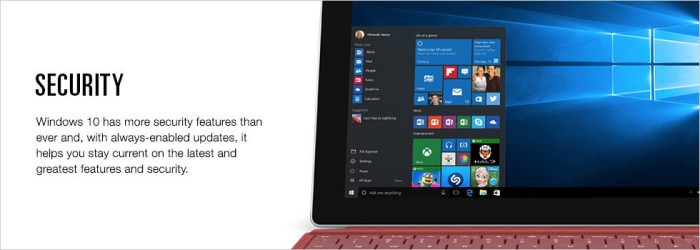
Users can use Device Guard to enforce a higher security environment by blocking the execution of digitally non signed software. Windows 10 can reduce the storage footprint of the operating system approximately by 1.5 GB for a 32 bit systems and 2.6 GB for a 64 bit system. Reset and Refresh functions allows patches and updates to remain installed following the operation and also reduces the amount of space. Storage Sense is a settings app allowing users to view a breakdown of how device storage capacity is used by different apps.
There are many devices which are able to carry out your content but it is only Windows which gives you a truly personal experience and it is Windows Hello by which your device authenticates and recognizes you by providing extra security hence no password is required and you yourself is the password of the system!
Desktop
A new Start Menu is introduced in the Windows 10 desktop which has lists of options and applications in the left side and live tiles are kept on the right while the menu can be expanded to a full screen. Task View is a new virtual desktop system which is introduced which allows users to switch between them and displays all open windows.

You can manage your desktop faster by snapping up four things at a time in screen while creating virtual desktops whenever you need some more space. Here though Charms are removed their functionality can be accessed from an App commands menu on the title bar of Windows Store apps. Charms are replaced by Action Center which displays notifications which can be synced between multiple devices and settings app which have been refreshed with exclusive options. Windows 10 also has some exciting redesigned stock wallpapers to make it look better.
Functionality
Microsoft Edge is the new default web browser introduced by Windows 10 which offers integration with other Microsoft platforms while Internet Explorer 11 is also maintained for compatibility issues.
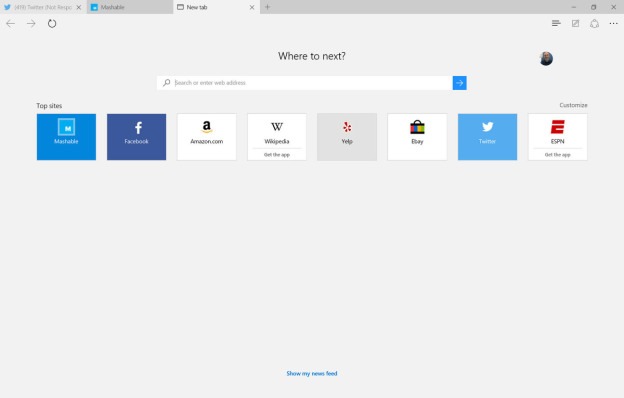
Through Microsoft Edge you can write or type notes directly on web pages and share them with others or even read online articles distraction free and make a favorite list. Windows 10 offers the Wi-Fi where users can automatically connect their device to suggested open hotspots and share their own network’s password with contacts.
DirectX 12 and WDDM 2.0 Support
Alongside WDDM 2.0 Windows 10 includes DirectX 12 which aims to provide console level efficiency with closer to the metal access to hardware resources and reduce overhead CPU and graphics driver. Most of it is done by low level programming which can reduce single threaded CPU bottlenecking where as a new virtual memory management and allocation system to reduce workload on the kernel mode driver is introduced by WDDM 2.0!

Multimedia
Windows 10 provides an updated Xbox app allowing users to browse their game library. Over a local network users can play from Xbox One while an Xbox Live SDK allows app developers to incorporate Xbox Live functionality into their apps. You will be able to record game plays within seconds and compete against console players and even stream games from your Xbox One to any Windows 10 PC.






