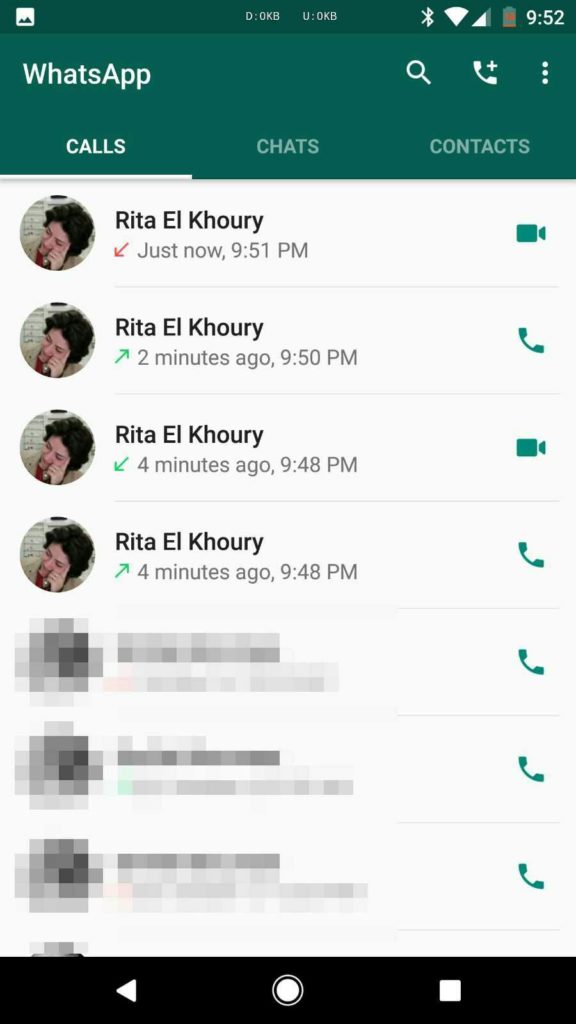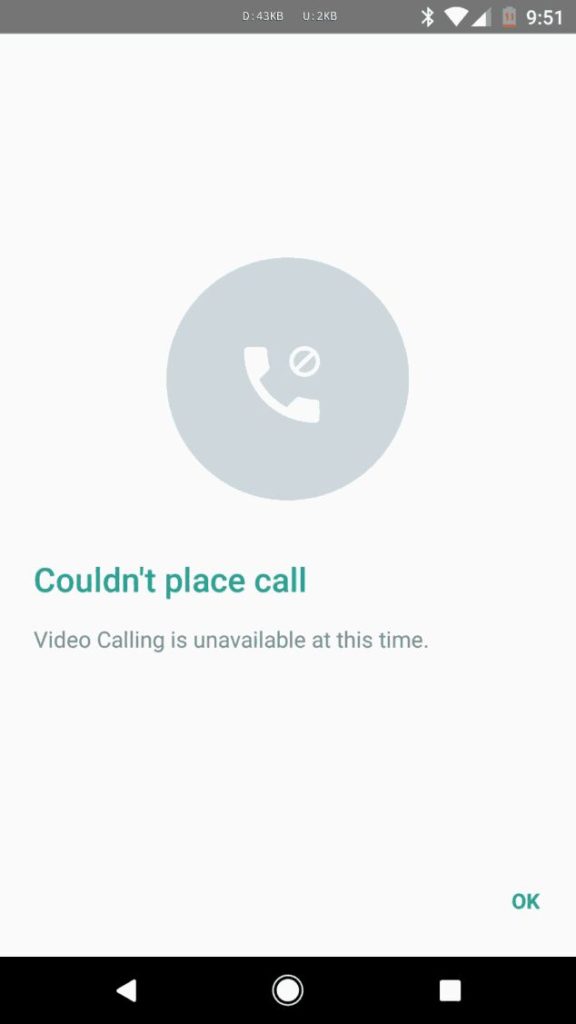WhatsApp is a FREE messaging app available for Android and other smartphones, which has changed the way of communicating with others. It lets us send and receive messages, photos, videos, documents, Voice Messages and also to make voice calls, all within the app itself. Any tiny change in the app gets huge attention from its users. Whereas the most expected feature, supporting video calls in the Android app has started rolling out, but not for everyone as it still needs to be checked for bugs.
In this smartphone era, video calls are getting available easily without any cost. You may not require an app update as long as you’re on one of the recent beta versions (getting the positive response from users on few builds). The video call feature can be done only if both the person has enabled it, if any one of them fail to do it still they will just get a voice call.
However, you’ll still be able to see the video calling User Interface. The call log displays that as a video call, but tapping the video button just shows an error message (below).
When you have video calling enabled, tapping the call button or contact card pops up letting you choose voice call or video call as options. It will be changed later on the app new update, which will directly connect as video calls.
Possible activation trick:
We’ve had success forcing video calling to activate by wiping app data and logging in again. You can try this, but make sure you back up your chats first.