In a bid to provide better security configuration, WhatsApp has recently launched an update where users can enable ‘two-step verification’ for their respective accounts. The all-new update is accessible to users on all major platforms that include iOS, Android, and Windows.
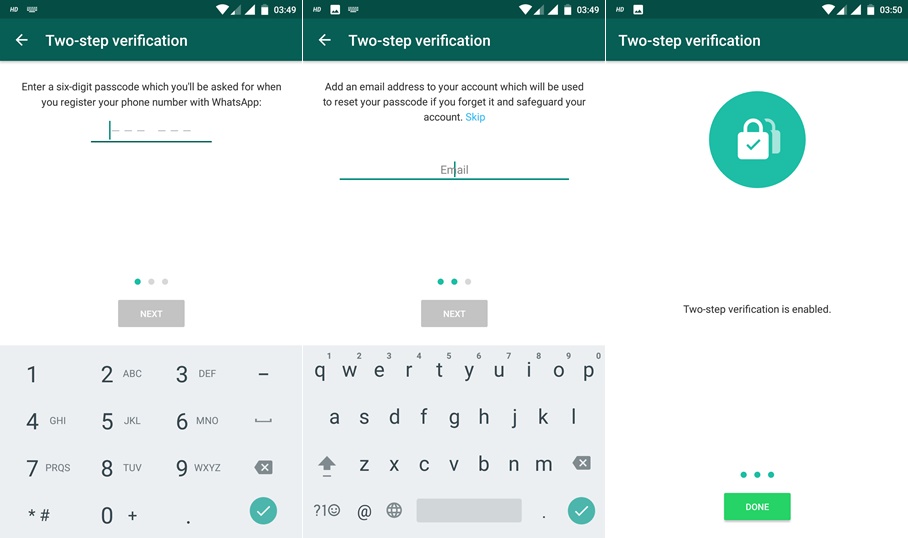
This is done to augment the security of around 1.2 billion user accounts on WhatsApp. This feature requires you to create a passcode, which will be used every time you register with WhatsApp again, either on the same smartphone, or a different one.
This is how you can enable the two-step verification on WhatsApp.
- Go to ‘Settings’ option in your WhatsApp account.
- Tap on ‘Account’ tab, where you can see the ‘two-step verification’ feature. Click it.
- Now, you have to select a 6-digit passcode. Needless to say, it shouldn’t be the easy and the obvious one. Choose a tricky one.
- Remember, you will need this passcode whenever you will set up a WhatsApp account. So, it’s important to remember it.
- Reaching here, you have to enter your email address, just in case, you forget your passcode. This will give you an access to your account again, and will also safeguard it.
- The ‘two-step verification’ process has been enabled.
- You can also disable this security feature by simply clicking the ‘disable’ option.
Earlier, this update was tested on the beta versions of the Android app, but now, it has been made available on all user platforms.






