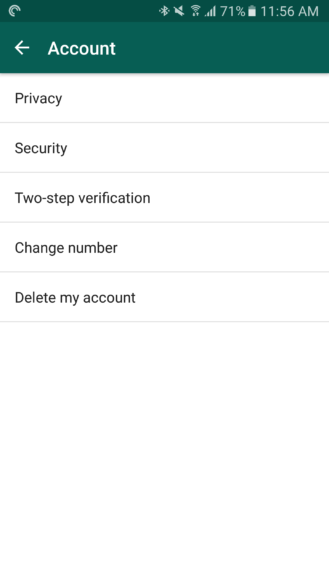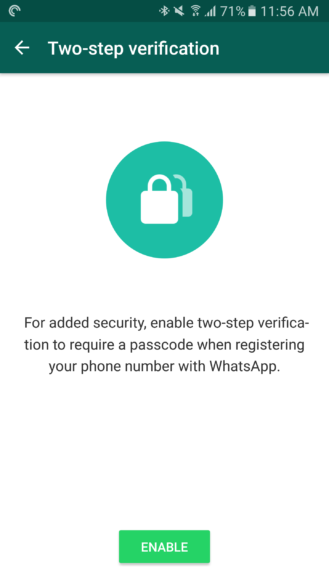Recently, WhatsApp has started enabling two-step verification in its beta release for both Android and Windows phones. This feature is available for Android app in version 2.16.341 and up, whereas it’s present in 2.16.230 version or above for Windows app. If you are using the betas of any of two operating system, you’ll see the two-step verification option added in your account settings. Check the screenshots below.
You have to enter the six digit passcode which you’ll be asking each time when you register your phone number with WhatsApp. After confirming the code, you’ll be asked to enter email ID which will help you to reset the passcode in case if you forgot it. After that, no one can use WhatsApp with your phone number, without entering the passcode or email ID (if you have added in it). It’s also possible to disable, change the passcode, or change the associated email address in settings.
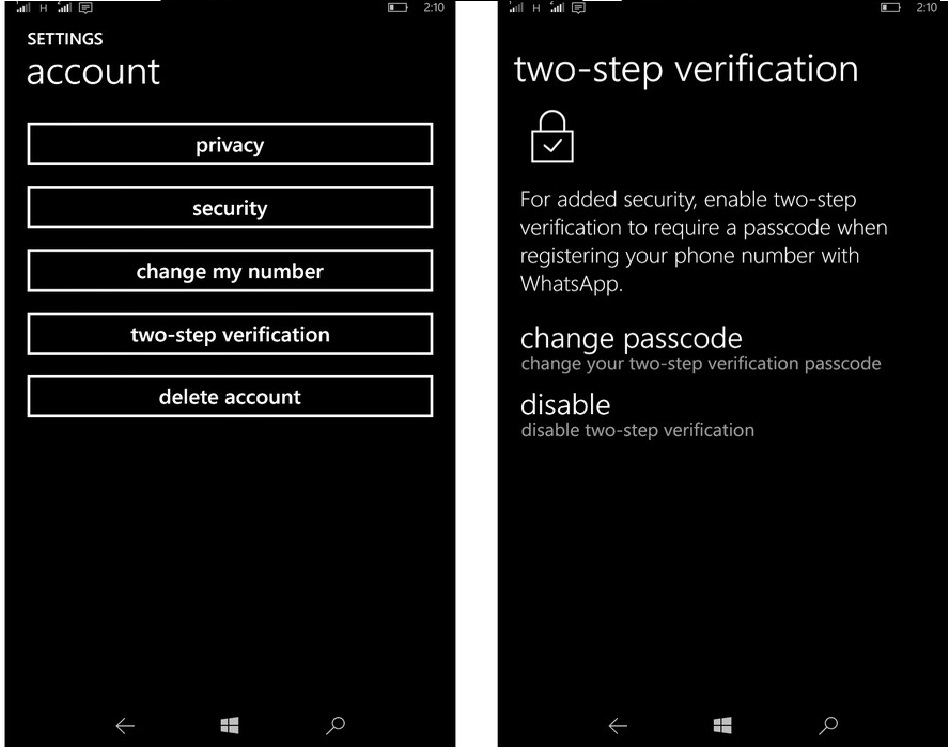
On Android, WhatsApp beta can play audio or voice messages in the background, instead of listening to it in the conversation thread itself. In case if you switch to other apps, still you’ll be able to hear the voice messages playing in the background. For Windows, apart from the two-step verification, WhatsApp beta has a new feature “storage information” in settings, which shows the size acquired by WhatsApp messages and media.
To get this version of WhatsApp on Android, join in its beta program from Google Play. If you are a Windows Phone user, get it from Windows store.