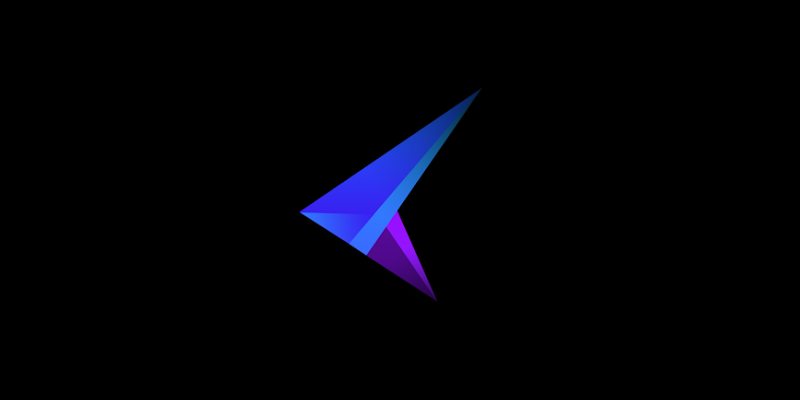
Microsoft will release a new Android App and that is a Launcher. The new Launcher app Arrow Launcher is still in Beta. You need to get invite to use this App. You can get invitation from this Google+ group.
When you install the launcher you will get three screens. First Home Screen will show your Recent and Frequent Apps. By tapping the upper side of Homescreen for 2-3 secs (below your status bar) you will get the Launcher options like Wallpapers, Launcher Settings. In the left screen you will get the call log which is pretty customized. On the right side screen you will get Notes and Reminders. The app launcher will open all the apps like it loads in Windows Smartphones. Overall pretty solid launcher and very good for those who want to keep their mobile activities very simple.
As this App is still in Beta so Download this App from here.






